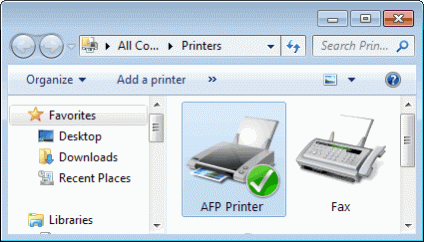AFP Printer Driver for Windows 1.21
Free Trial Version
Publisher Description
AFP Printer Driver for Windows installs a virtual printer that allows users to create AFP overlays, documents, page segments, and medium overlays from any Windows application that supports printing. After you print your document to the AFP Printer, you will be prompted by a Save As dialog to specify the name and location of the AFP file to be generated. If you wish to bypass the dialog, you can simply make the AFP Printer work in the server mode.
Major Features
Create AFP document, page segment, medium overlay, and overlays from any Windows application
Store all client users' AFP documents, page segments and overlays into a folder of your choice on the server
Launch any external program to perform specific task on the server after an AFP file is created
Upload AFP documents to a FTP server when finish
Copy AFP files to a specific folder or remote location when finish
Mail AFP documents when finish
Print AFP files to a non-IPDS printer when finish
Convert AFP to PDF files when finish
Support data pipe and synchronization
Load and save settings
Define custom paper size
Paper type includes White, Colored, Transparent
Flexible page orientation such as Portrait, Landscape, Portrait 180,Landscape 270
Clip unprintable area or offset plus size
Grayscale methods include photographic dither, compressed dither, diagonal dither, line art halftone
Support bitonal (B/W, Color/White), 16 colors (4bit CMYK / RGB or 24bit RGB), and full color (32bit CMYK)
Color Management with ICC Profiles
Adjust image resolution between 300x300 and 600x600 dpi
JPEG and LZW compression algorithm for images
Support EBCDIC code page
Font substitution of AFP character set with closely matched Windows font
Support Inline Form Definition
Optimized automatic installation and configuration of the AFP print driver on Windows 7 64-bit
New AFP printer driver for Windows 8 64-bit and Windows 10 64-bit
Certified for IBM AS400, iSeries, zSeries, and Mainframe systems
About AFP Printer Driver for Windows
AFP Printer Driver for Windows is a free trial software published in the Printer list of programs, part of System Utilities.
This Printer program is available in English. It was last updated on 27 March, 2024. AFP Printer Driver for Windows is compatible with the following operating systems: Windows.
The company that develops AFP Printer Driver for Windows is IPDS Technologies, AG.. The latest version released by its developer is 1.21. This version was rated by 2 users of our site and has an average rating of 4.0.
The download we have available for AFP Printer Driver for Windows has a file size of 4.19 MB. Just click the green Download button above to start the downloading process. The program is listed on our website since 2014-12-02 and was downloaded 284 times. We have already checked if the download link is safe, however for your own protection we recommend that you scan the downloaded software with your antivirus. Your antivirus may detect the AFP Printer Driver for Windows as malware if the download link is broken.
How to install AFP Printer Driver for Windows on your Windows device:
- Click on the Download button on our website. This will start the download from the website of the developer.
- Once the AFP Printer Driver for Windows is downloaded click on it to start the setup process (assuming you are on a desktop computer).
- When the installation is finished you should be able to see and run the program.